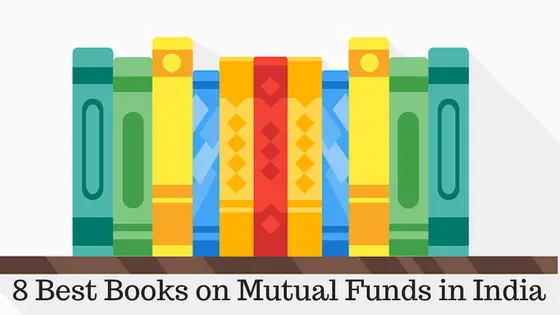Aadhaar card has become one of the fundamental documents in a person’s life in India. In all legal functions, we need the Aadhaar card for verification. It provides personal details like address proof, age proof, and makes sure the details provided in Aadhaar should be relevant enough.
Besides being relevant, you have to make sure that your details are up-to-date and proper. This is because the Aadhaar card is compulsorily needed in important situations like filing Income Tax returns, applying for a PAN card, to open a bank account, taking a loan from any bank you have to give your Aadhaar number.
Nowadays, more or less in maximum place, we need an Aadhar card as our ID proof. However, for some of us, due to numerous changes in our residents, the address in Aadhaar card does not tally. For that, we also need to update our Aadhaar card as per the changes.
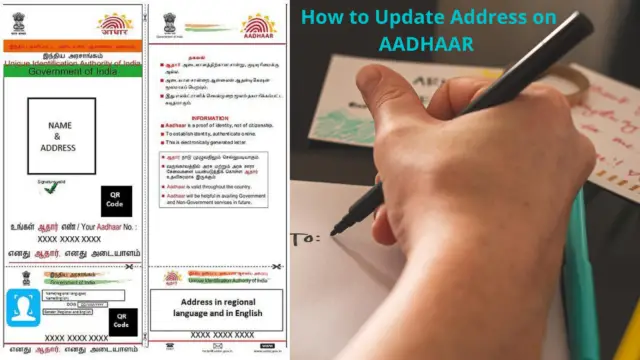
Now, there are two ways to change your address in your Aadhaar card:
- One is the offline method i.e. by visiting Aadhaar Enrolment Centre or Aadhaar Seva Kendra.
- Other is the online method i.e. by visiting the UIDAI Website.
If you do not have your address proof you can make revise your Aadhaar card.
Also Read: How to Change Mobile Number in Aadhaar Card
Document Required as Address Proof:
- You can provide your passport.
- You can provide your ration card.
- Bank Statement.
- Post Office Statement.
- Voter ID.
- Your Driving License.
- The electricity bill is not older than 3 months.
- Water Bill which is also not older than 3 months can be applied.
Now, when you have your address proof, How to Update Address in Aadhaar Online:
- Visit the website ‘uidai.gov.in’.
- Under the tab ‘My Aadhaar’, click on ‘Update your address online’.
- The new tab opens your screen. Select on ‘Proceed to update Address’.
- Type your Aadhaar Number / Virtual ID. Then enter the captcha code. Select the ‘Send OTP’ option.
- A One Time Password will be sent on your registered mobile number for verification. This OTP has validity only for 10 minutes.
- Type the OTP in the correct place and click on the ‘login’ option.
- Now, there will be an option of ‘Update via Address Proof’ and select on that option.
This webpage will show the current address details. You must need to fill these details in English and if you want you can also opt for local languages besides English.
Currently, according to the UIDAI website, there are 13 local languages available: Hindi, Oriya, Bengali, Urdu, Punjabi, English, Malayalam, Tamil, Gujarati, Marathi, and Telugu. During the correction, you have to give the full address. The Aadhaar letter that will be sent to you will be delivered at this address.
- Then you need to upload the scanned copy of the address proof, in original color. You can also upload the image of the address proof directly there. According to the UIDAI website, 45 documents are valid for address proof. You can use any of them. You can also be able to use your wife/husband’s passport as your address proof.
- After filling all the details above check thoroughly the entire thing. Make sure that the data on the website, you have filled, are correct and in English as well as the local language that you have chosen (if any).
- Now, submit the above details. Once the submission is successful, an Update Request Number or URN will be generated. The URN will assist you to track the entire processing of your Aadhaar address updating. You can also download the same as an acknowledgment copy.
How to Change Address in Aadhaar card, online without any Address Proof:
Without the availability of any address proof as a document, you can still make changes in the address of your Aadhaar card. However, for doing that you need to have permission and authentication of the address verifier who wants to help you by letting their address as proof.
It is a must to take consent from the address verifier. The address verifier can be your family member, your relative, friends, and it can be your landlord too. But, before making any changes while updating the Aadhaar address without any address proof, one must has to understand the process and also to check who are all allowed for updating their address in the address in Aadhaar card online, without any address proof.
Then, an Address Verification Letter is sent to the address verifier’s address. It consists of Secret Code sent for validation only when the address verifier gives his consent to use their address by the requesting resident.
When the request is submitted, the requested resident will receive the Aadhaar Validation Letter within 30 days from the date of the proposal requested.
Basic Requirements to Change Aadhaar Address Online Without any Address Proof:
- The address verifier must want to give permission or allowing the requested resident to use his/her addresses proof as to the resident’s address proof.
- Both the address verifier and the resident must have their mobile number registered with their respective Aadhaar card.
- They both will have their authentication through an OTP.
- If the address verifier does not give his/her consent within the said time then the request will get canceled. The resident needs to start the process again.
- Throughout the whole process of the Request for Aadhaar Validation Letter is active, the resident and the aadhaar verifier must be in touch and proper communication.
Procedures on How to Change Aadhaar Address Online Without any Address Proof:
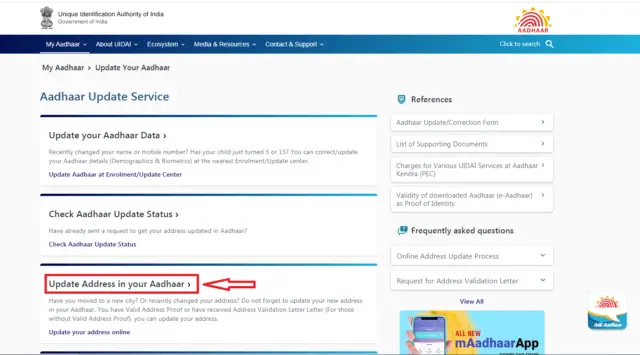
- Go to the website uidai.gov.in.
- Under the option ‘My Aadhaar’ tab, click on the ‘update your address online’ option there.
- A new webpage will open, select the ‘Request Validation Letter’ option.
- Type your aadhaar number, captcha code below, and click on the OTP option. An OTP is sent to your phone number which is registered with your aadhaar card. This OTP is valid only for 10 minutes.
- Enter the OTP on the required row and click on the login option.
- A new tab opens after logging in. There you have to put all the required aadhaar details of your verifier and select on the ‘Send Request Option’.
- Now there will be the following details after clicking the ‘Send Request’ option. They are:
- Your request has been successfully submitted for Address Validation Letter. An SMS is sent to the verifier’s phone number for his/her permission.
- A confirmation message will be sent to you after the verifier has given his/her consent.
- Then a link will be provided to you via SMS. Clicking the link, you will be able to log in again.
- Verifier has to click on the link sent to him through the SMS and give his/her consent. When the link is opened, the verifier needs to put the OTP which is sent separately to his/her registered mobile number.
- After the consent is given by the verifier, you will get an SMS, providing a link and Service Request Number (SRN). Open the link and type the SRN, captcha code. Select on the ‘Send OTP’ option and an OTP will be sent to your phone number which is registered with your aadhaar card.
- Type the OTP you got in your registered mobile number to login.
- The new webpage will display the current address that you have wanted to update. Select in the tick box and then submit it.
After you submit the updates successfully, a validation letter is sent to you with a Secret Code. You need to type the code. After you receive the letter, you have to enter the same on the UIDAI website.
- On the UIDAI website, under the ‘My Aadhaar’ tab select the ‘Update Address Online’.
- Put your aadhaar number, captcha code, and select on generate OTP. Type the OTP to login.
With this, you complete the total process of updating the aadhaar address online without any address proof. Once the changes are made, the new Aadhaar card with proper changes will be sent to your updated address through post. Downloading the Aadhaar card online with a new address is also possible.
Online updating of aadhaar address is free of cost. No charges to be paid. It is controlled by the Government of India. All citizen of India must carry their Aadhaar card as their ID proof. He/she must be careful before sharing the aadhaar details with anyone. UIDAI made the total process of updating the aadhaar card address much simpler. It is hustle free. Nobody needs to run here and there for any aadhaar card changes.
Nobody needs to stand in a line, waiting to prolong the time for the offline procedure. It may also happen that a person could not do it on the same day of waiting and had to come the other days too for the procedure.
In emergency cases, one must choose the online method for faster processing. Nowadays, it has become mandatory to get almost all the documents linked with your aadhaar number. Despite all the things, one must be aware of the fraudulent facts and to use your aadhaar card carefully.
Now, there are also other ways exist for updating Aadhaar Card details i.e. through the post. The steps involved in the procedure are:
- You have to download online the “Aadhaar Data Update/ or Correction Form” on your device.
- Then fill up the necessary details you want to update in your Aadhaar Card.
- Take the photocopies of the documents that are required for the validation of changes, requested in the form.
- Finally, you send the form with self-attested documents that are required to the postal address given below:
You are also required to have POI or Proof of Identity consisting of Name and photo if you need in the correction of name beside the address change:
- You are required to provide your Passport.
- Your PAN Card details.
- Your Voter ID details.
- If available you can also provide your Ration card.
- Applicant’s driving license if any.
- Photo of your ATM Card.
- Photo of your credit card.
- You can also provide your marriage certificate,
- If any person is handicapped, he/she can provide his/her medical certificate or a disability Identification card.
With all these there are some Important things to Keep in your Mind while Updating:
- Whatever changes you have made in the form while filling up must be accurate and relevant. The documents that you are attaching should be also relevant and self-attested.
- Your details must be filled up in English and if any local languages that you have opted for.
- If in case, you’re mobile number is not registered then immediately you need to go Aadhaar Enrollment center for registration.
- You make sure that all the details that you have specified must be filled up in block letters or otherwise it will get rejected.
- Only the required documentation needs to be sent with the form and not the unnecessary details.
- The corrected Aadhaar card will be sent to your updated address only so enter your address correctly.
- Without self-attestation, your no documents will be granted and it will get rejected. You have to restart the process then.
Sometimes it happens that your application gets rejected due to the following reasons. They include:
- The correct document should be sent with the form. Sometimes happens the applicant sent unwanted documents. Then his/her request for updating gets rejected.
- Sometimes the user provides documents without self-attestation. Hence, his/her document gets rejected.
• If the details you have provided did not tally with your attached document then your request gets canceled. Before submitting you should check the total fill up thoroughly.
There are also some minute reasons for which your Aadhaar card updates can get rejected. After the recent modifications that have been made, Aadhaar cardholder can only update their address detail online. For other changes, he/she have to go to the Aadhaar Enrollment Centre.
Your feedback helps us improving. Share your feedback on the comment box.