Many people face the problem of linking the mobile number with AADHAAR card. It is required during the e-verification of Income Tax Return and several other purposes. The government of India(GOI) is continuously pushing AADHAAR to a large extent and it will become important for accessing the various benefits from the government.
Hence, it is really necessary to update the AADHAAR database with all your latest and relevant details including phone number.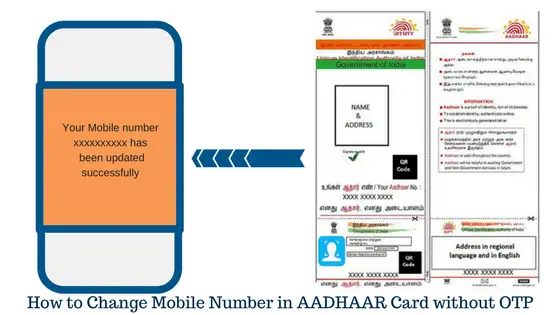
Suppose, you have lost your phone or the old number is not working due to some reason, you need to change the mobile number in AADHAAR database as well. Read the below article to know how to change mobile number in AADHAAR card without OTP.
Also Read: How to Link AADHAAR with PAN in 3 simple ways.
Why is the mobile number required to be updated in AADHAAR database?
- Recently Income Tax Department has launched a drive to link the AADHAAR number with PAN. You can do the same easily by visiting the income tax e-filling website. If your name in AADHAAR and PAN is exactly matching, there is no requirement of OTP. But, if your name is not exactly matching with two databases, you need to verify the AADHAAR OTP.
- It is required during the e-filling of income tax return. If you want a complete paperless e-filling of return, you need to verify the AADHAAR OTP. You don’t have to submit the ITR-V acknowledgment to Central Processing Cell, Bengaluru.
- The government of India has also decided to link the AADHAAR number with the citizens mobile number. All the telecom service providers need to integrate their phone number with AADHAAR and complete the verification though E-KYC Process.
- You can be easily done with the e-KYC process with the AADHAAR number if your latest mobile number is updated with the database.
- You can easily request your PF withdrawal and other services with EPFO. Know how you can link AADHAAR with PF account.
How to Change Mobile Number Online:
If you want to update your mobile number in AADHAAR database, you can use the Self-service user portal (SSUP). But remember that you need to have the mobile number in working condition what you have given at the time of enrolment.
You can follow the steps to update the number.
- Open the SSU Portal in this link https://ssup.uidai.gov.in/web/guest/update
- Put your 12 digit AADHAAR number and click on send OTP
- You will receive an OTP in your existing mobile number.
- Update the new mobile number.
- Click on submit to finalize the mobile number.
- You can also update Name, Gender Date of Birth etc. with the same procedure.
Also Read: How to Link AADHAAR to Your Bank Account Online and Offline
How to Change Mobile Number Offline:
If you have lost your old number and want to update the new mobile number, you cannot follow the procedure stated above. You need to update the mobile number offline,
Download the form from UIDAI. https://uidai.gov.in/images/UpdateRequestFormV2.pdf
- Fill the form with simple details
- Send the filled up form to any of the two addresses mentioned in the form.
- Don’t forget to attach a photocopy of self-attested proof of identity.
- You can also submit the form to nearest AADHAAR card centers.
After submitting, your application will be verified by the officials and after some days you will receive an SMS confirming the updation of mobile number. If you have not provided the mobile number during the enrollment and now want to update the mobile number you have to do it offline only. You cannot update the mobile number online in this case.
You can also visit the nearest AADHAAR Enrolment Centre and ask the officials for correction in the mobile number. The official will change the mobile number in the AADHAAR database.
So, till now there is no option of updating the mobile number instantly in AADHAAR database without OTP. For OTP you need to have the old mobile number active. If you want to include the number fresh you need to do it offline only.
Share the article. 🙂
P.S: Investdunia is on Telegram. Join to know more about personal finance, money savings and investments.

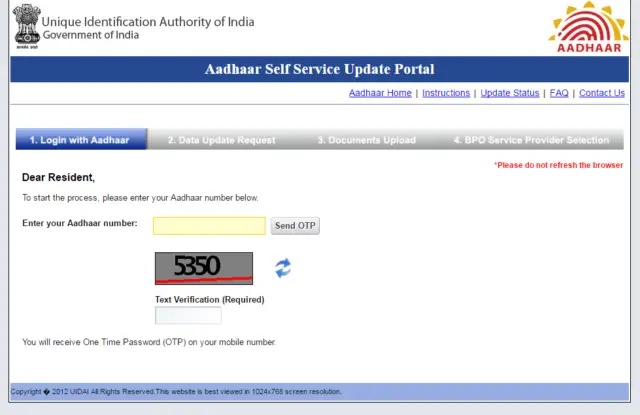
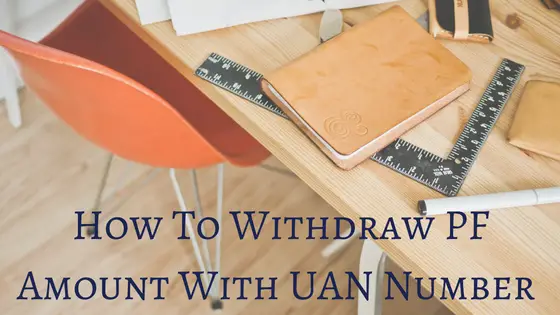
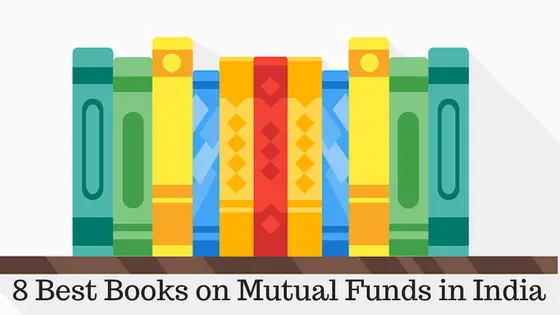
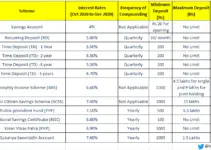
today i verified, there is no option to change mobile number from now, does the mobile number change option is disabled
As far as I know there was no option of updating mobile number online. You have to visit nearest AADHAAR enrollment center. https://ssup.uidai.gov.in/web/guest/ssup-instructions
3 months back there was an option to add mobile number. That linked worked and I registered my mobile but could not do now for another aadhaar they have removed that link
If you have the mobile number which is linked with AADHAAR, you can change the number via update portal.
If you have the mobile number which is linked with AADHAAR, you can change the number via update portal.
I lost my old no so want to update new new how to change without otp online
You have visit nearest AADHAAR centre to update your new mobile number.
Hy pls tell me producer for link mobile number if yours done
Can i have resister my mobile number in adhar through you
No sir, I am not the authorized person. You have to visit the nearest AADHAAR center.
I am unable to change my mobile number due to lost of my old mobile number
Bank executive says he will change only 10 number and customer have to come 5 or 6 am to take a token is govt has given a only ten number
How I can change mobile number with out otp
If you have the old mobile number which is already linked with AADHAAR card is active, you can do online by visiting UIDAI website. Else you have to visit the nearest AADHAAR centre.
this method is not working now. there is no option to change mobile no. online, they allow only address update now.
why i cant do online ? u have any idea please help me
I don’t know any method by which you can make it online.
hi sir meri mata ji ke finger prints nhi aa rhe or unhe motiyabind bhi hai jiski vajah se unke aadhar card me correction nhi ho pa rhi isliye hume 2 years se gas subcity nhi mil pa rhi na hi ration mil pa rha hai unka jo purana aadhar card tha vo cancel ho chuka hai please do the needful.
Please visit nearest AADHAAR centre.
how to register mobile number in aadhar card without otp
Please visit the nearest AADHAAR centre.
I don’t know the adhaar registered mobile number. Now how can i find the mobile number
How many days it take to update mobile number in aadhar card offline…
Approx 5 to 7 days you can expect.
15 days
SIR I HAVE LOST MY OLD PHONE NUMBER . SO I CHANGE MY PHONE NUMBER IT’S POSSIBLE OR NOT POSSIBLE PLEASE TELL ME OK
You cannot change online if you don’t have earlier phone no in use.
how to register mobile number in aadhar card without otp
my registered mobile number is dead. how to change my adhar card mobile number without otp
Please visit the nearest AADHAAR Center.
since i m in other stat , is it possible that i can change my mobile number in the stat where i visit aadhaar center . former mobile no lost
Mobile no change in my aadar card
oday i verified, there is no option to change mobile number from now, does the mobile number change option is disabled
MERA MOBILE KHO GYA HAI OR MUJHE APNA AADHAR CARD ME MOBILE NO. CHANG KARNA HAI
TO USKE LIYE KYA KARNA HAI
Please visit nearest AADHAAR enrolment centre for modification.
How to add the mobile number in the Aadhar. No number has been mentioned in the aadhar card earlier.Please send us a link or the process of updation.
You have to visit nearest AADHAAR centre to update the mobile no.
my number is close how to chang new number
i have to change my mobile no. in aadhar card i have the old no.. active is it possble to change it online
i have to change my old no. because this no. has stolen if i want to change my no. in adhar card plz help me
I have to change my old mobile number which has been lost. pls help me how to add new mobile number in adhar.*
If your old mobile no is not working you have to visit the nearest AADHAAR enrollment centre to add new mobile no.
People are facing a big problem to take a token system .they are attending only 10 people in a day ,and they are saying to take a token in the morning at 6 am .people have to come at 4 am to enter a queue before 10 numbers.
People are facing a big problem to take a token system .they are attending only 10 people in a day ,and they are saying to take a token in the morning at 6 am .people have to come at 4 am to enter a queue before 10 numbers.
Hi,
How do you change mobile number in Aadhaar if you are NRI?
Regards,
Paresh N. Vadgama
my aadhaar card registered number is not active… i want to change my current number on my aadhaar card so tell m how can i change my number without otp.
can i resubmit for aadhaar card….
Adhar card update mobile no
I lost my old no so want to update new new how to change without otp online
i lost my old no so i want to change my mobile no on adhar card without OTP
I lost my old no I want to change my mobile no on adhar card without OTP
I lost my old no I want to change my mobile no on Azhar card without otp
Please change my mobile number in my adhar card
Aadhar card mein mobile number kaise change Karen please help
I Update my mobile numer in aadhar card without otp.
Update My mobile number in Aadhar card
But how can i change my mobile no because my old mobile no is not with me.
Mobile phone changing in aadhar card
Change mobile number
chainz my mobile number
Sir pls help me in changing my mobile number as I lost the previous one
please change my number ,my old number forgots so please my new number add
Sir pls help me in changing my mobile number as I lost the previous one
Help me in changing my mobile number as I lost the previous number
sir plz changing my mobile number i lost the my old number
Please my mobile number change in adhaar card without OTP
Please my mobile number change in adhaar card without OTP
Hi sir my name is TRAILAKSHY BARMAN. OLD MOBILE NUMBER is lost.. Please sir mobile number is change
Hello sir/madam my mobile number is lost few day and new number is updated my addhar card
Great information Thanks to provide me .
nice information about aadhaar card link
so i request pleasure moblie number change in onlie 78xxxxxx30 my aadhar card number – 6xxxxxxxxxx5
Request all of you please don’t put your personal information in public.
Hi sir my name is ANUPAMA PAUL. OLD MOBILE NUMBER is lost.. Please sir mobile number is change
My mobile number is missing to change my mobile number
my mobile no. is not avilable here because that mobile used my father so without otp change my mobile no.
Hi,
I’m out of India and no plan of coming back for atleast an year or two. I don’t have the registered mobile number used while enrolling Aadhar. Any easiest way to update the new number(Indian) apart from offline documentation please?
Thanks,
Uday.
I think there is no such way.
hi.. m working in UAE and i want to change my mobile no in Adhar Card. how can i do it from here
My mobile number is missing to change my mobile number
My mobile numbers is missing to change my old mobile number
sir plz changing my mobile number i lost the my old number
I have the mobile number which is linked with aadhar card ,i want to change my number with new number
How to change mobile number
My Mother and Father lost old phone no I want to change there mobile no on Aadhaar card without otp
Dear Sir,
Please don’t mind I have one suggestions I thought to write. Now as our honorable prime minister
we all are moving to digitally I mean everything will move to digital for better user experience.
I think in future better enhance this offline procedure, it’s bit difficult for so many people to go to office and modify.
If someone losses their mobile number then we already have registered Email Id as well right.
So during mobile number update, if system generate OTP then instead of sending OTP to mobile number please send to Email Address as well. So we can add and verify.
You this email address is already registered and already their in your Database.
Thank you in Advance.
Regards,
Shashi
Sir in current situation i mean to say during this lockdown period can I change registered new mobile number through online as I lost my number registered while enrollment
can i change my mobile no on aadhar inrollment withot otp,please let me know
Sir.. my old mobail number is missing… new number update plz.. with out OTP
My mobile no. Linked already with Adhar, but I want to change mobile no. Due to older mobile no. is inactive so due to lock down Adhar inrollment centers. Are closed so I have to take out of color advance now urgently So what to do
?
Sir my adhar nmbr is missing so how can I chang my adher nmbr?
Without otp?
मोबईल नंबर बदण्यात यावा
Sir my adhar card mobile no. Pliz change kardo
Sir my adhar card mobile number change me please
I lost my old number. How will i change my number without otp from old number as it is alloted to someone else
You need to contact nearest AADHAAR Enrolment/ Update Centre to change the number.
https://appointments.uidai.gov.in/easearch.aspx?AspxAutoDetectCookieSupport=1
mobile number change